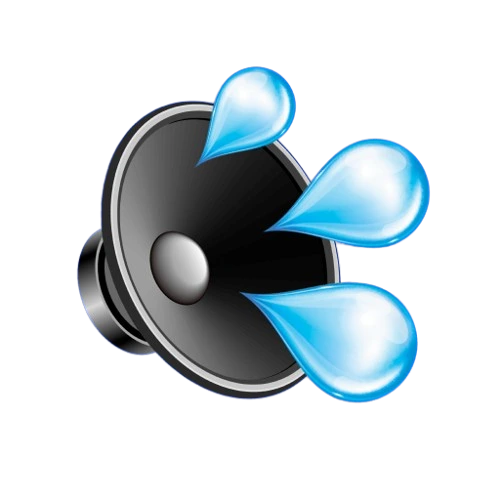Fix My Speaker’s Sound and Volume
Are you frustrated by your muffled speaker due to water or dust? Don’t worry Fix My Speaker easily ejects the water and dust from the speaker. With just a few taps, you can restore your audio to its former glory and enjoy the crystal-clear sound once again. So, what are you waiting for? Dive in, play the speaker cleaner sounds, and get your speaker back in action.
Steps
- Disconnect your mobile from a Bluetooth device or earbuds if you are using it.
- Turn up the volume to the maximum level.
- Hold your device tilted so the phone’s speaker is downwards.
- Select the sound, click play button and play the sound until the end.
- Play every sound three times until the end and then move to the next sound.
Repeat this process if your speaker problem persists after playing every sound thrice.
What is Fix My Speaker?
Fix My Speaker is a web app that has speaker cleaner sounds. Through playing these sounds, you can easily eject water and remove dust. It has the ultimate solution to quickly and effectively clean and restore your speaker’s sound quality after water exposure.
How Does Fix My Speaker Work?
This web app has different kinds of tones and sound waves. These sounds have low to high frequencies to eject water and remove dust from your mobile speakers. Fix my speaker works the same as the built-in water ejection feature in the Apple watch.
Science Behind the Fix My Speaker’s Sound Wave Technology
1. Dislodging water with an initial sound burst
The first sound has a powerful burst. Its high decibel tone creates strong vibration which dislodges the water from the speaker. By creating a rapid movement of the diaphragm, the water from the speaker shakes off which helps to clean my speaker quickly.
2. Continuous frequency sweeps for thorough cleaning
After the burst stage, the system starts continuous sweep frequency. This sound has a range of frequencies from low to high cycling. This sweeping motion helps to remove any remaining drop of water and dust from the speaker through the speaker grill.
3. The final high-pitch tone to remove residual water
The final sound has a high-pitch tone that is particularly effective in removing the moisture that is still clinging to the interior surface of the speaker. This tone helps to dry out the last drop of water, ensuring that your speaker is free of moisture and dust after completing the process.
Features of Fix My Speaker
Water Ejection
The main feature of this web app is to eject water from the speakers when your device comes in contact with water and it causes muffled or distorted speaker sound.
Dust Removal
This web app also removes dust particles from the speaker, which causes the distorted sound. The dust is collected in the speaker due to dirty surroundings.
Compatibility
Although primarily this web is used for smartphones it is also useful for tablets, laptops, and other devices which has a speaker.
Multiple Sounds
This web app has three different kinds of sounds with different frequencies. It also has a vibration sound effect.
Preventive Measures To Avoid Water Damage
- Avoid Water Exposure: Keep your phone away from liquids and avoid using it in areas where it might come into touch with water, such as near pools, beaches, water sank, or during rainstorms.
- Use Protective Cases: Purchase a high-quality, water-resistant phone case. These cases provide additional protection against accidental spills and humidity.
- Be Cautious Outdoors: Rain, humidity, and dust storms can all affect your electronic gadgets. If rain is forecast, protect your electrical devices and accessories with waterproof coverings.
- Maintenance of Phone: Regular maintenance to avoid moisture and dust. Keep your phone clean from dust and moisture. For read more about how to keep clean your phone click here.
- Backup Data: Always store your important data in Google Drive to avoid losing data due to being mobile dead.
Immediate Actions if Your Phone Gets Wet
- Turn Off Phone: Turn off the device immediately to prevent electrical shorts and electronic components from being damaged due to water.
- Remove Accessories: Remove all accessories connected to the mobile phone from the mobile phone after it gets wet.
- Dry Exterior: Use a soft cloth to absorb visible moisture and avoid using heat sources like hairdryers, which can cause further damage to internal components and LCD.
- Remove Moisture: Gently wipe the phone’s exterior, especially around the speaker grilles, with a soft, lint-free cloth to remove dust and moisture that could accumulate.
- Allow to Dry: Place the device in a dry, well-ventilated area for at least 24-48 hours to ensure complete drying.
- Avoid Heat: Don’t use a heat gun to dry the moisture from the internal parts of the mobile it can further damage the internal components.
- Professional Repair: If after all the actions, the mobile is still not working properly seek professional repair.
Other Methods to Clean My Speaker
Here are other methods to clean my speaker from water and dust below are given:
1. Silica Gel
Put a Silica Gels packet around the phone’s speaker it dries the moisture effectively without any damaging risk. Mostly Silica gel small packets are found in new shoes or clothes. It is also a safe option but time taking.
2. Soft Brush
Using a soft brush is also a convenient process. Take a soft brush and rub it on the speaker’s grill gently so it can’t damage the speaker’s internal parts.
3. Adhesive Putty
Put adhesive putty on the speaker’s grill, then gently press it with a stick to prevent damage to the speaker. After thoroughly pressing the putty on the holes of the grill, remove the putty. It will remove the dust from the grill, which causes the blockage of the sound.
4. Air Blower
To dry the wetness and remove dust from the speaker region, use an air blower. This method should be processed very carefully because high-pressure air can damage internal parts of the phone. So use a normal pressure to remove dust from the speaker.
5. Sticky Tape
The sticky tape and adhesive putty work similarly. Additionally, it works well to clear the blockages of the speaker grill from dust.
6. Vacuum Cleaner Suction
Vacuum Cleaner Suction is also an effective method to eject water from the speaker. Use a small nozzle to suck the water from the phone speaker. Don’t keep the nozzle so close its high suction can affect the speaker’s components.
Benefits of using Speaker Cleaner Sounds
Improved Sound QualityTitle
Frequent use of Speaker Cleaner Sounds greatly improves the sound quality and volume. By utilizing a different kind of sound frequencies this web app helps to remove dust and water, which are common causes for muffled and distorted sound. This cleaning process ensures that your speakers produce sharper and more vibrant sound.
User-friendly and Safe
Speaker Cleaner Sounds are intended to be simple to use, requiring only a button click to start the cleaning process. It is also a safer alternative compared to physical cleaning procedures, which can harm the speaker components. The web app works without any invasive procedures, making it accessible to users of any technical skill level.
Prevents Long-Term Damage
Frequent usage of Speaker Cleaner Sounds helps to avoid long-term damage caused by moisture and debris accumulation. By keeping your speakers clean, you limit the chance of corrosion and other problems that can result from neglecting speaker maintenance.
Convenience and Accessibility
The app provides a quick solution for speaker issues, allowing users to clean their devices without waiting for professional help. This convenience is particularly beneficial for those who frequently encounter problems with water or dust in their speakers.
Cost-Effective Maintenance
By preventing the buildup of dust and moisture, Speaker Cleaner can help avoid costly repairs or replacements. Regular maintenance with this tool can save money in the long run by extending the lifespan of your speakers and reducing the need for professional servicing.
Comparing Fix My Speaker to Other Apps
| Features | Fix My Speaker | Other Apps |
| Water Ejection | ✔️ | ✔️ |
| Progress Circle | ✔️ | ❌ |
| Advanced Technology | ✔️ | ❌ |
| Compatibility | ✔️ | ✔️ |
| Sound of High Frequency | ✔️ | ❌ |
| Crackling Sound Fix | ✔️ | ✔️ |
| User Friendly Design | ✔️ | ❌ |
| Comprehensive Mode | ✔️ | ❌ |
| Vibration Mode | ✔️ | ❌ |
| Dust Remove | ✔️ | ✔️ |
| Cost-Effective | ✔️ | ✔️ |
| 3 Sounds | ✔️ | ❌ |
| Frequency Restoration | ✔️ | ❌ |
| Sound Updation | ✔️ | ❌ |
| Safety | ✔️ | ✔️ |

FAQS | Fix My Speaker
Conclusion
In conclusion, Fix My Speaker is an extremely useful and simple solution for eliminating water and dust from your phone’s speakers. Producing particular sound waves, successfully dislodges and ejects any undesirable particles, restoring clear and crisp audio quality.
This web app is simple: go to the website, turn up your phone’s volume, and activate the sound. The vibrations will handle the rest, releasing water or dust trapped inside your speakers. This procedure takes only a few minutes and can save you from expensive repairs or replacements.